Invite a Manager to Your Google Business Profile
- Google the property name. At the top of the search results, you should see “Your business on Google” like this:
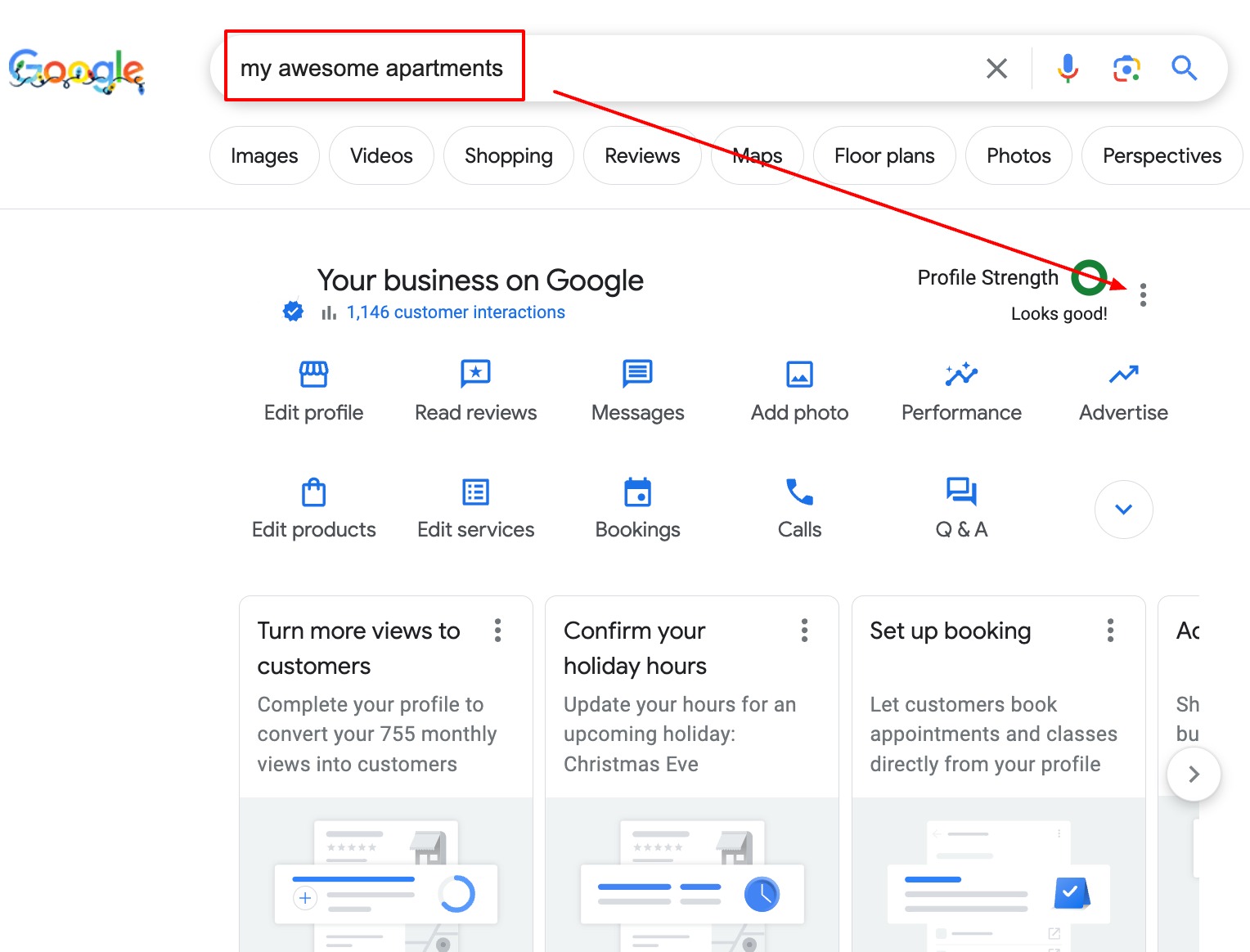
- Click the 3 dots on the right and click “Business Profile settings”
- Click “People and access” to view the current users and their access.
- Remove anyone that no longer needs access.
- Add tourvista.ppc@gmail.com with “Manager” access.
- Reply to our email confirming that you’ve completed these steps.
That’s it 🙂
