Updating Your Domain at Network Solutions to Point to TourVista’s Web Servers
For those clients that are managing their own domains, you’ll need to do some basic configuration to “point” your domain to TourVista’s web servers (where your new website will be hosted).
While a bit on the technical side, this is actually really easy to do. You’ll be updating what’s known as the A record, which tells the Internet the IP address where your website is to be found.
For domains registered at Network Solutions, follow these simple steps:
- Login to your Network Solutions account
- Click “My Domain Names”
- Click on your domain name
- Click “Edit Advanced DNS Records” – it’s a bit hidden among other links:
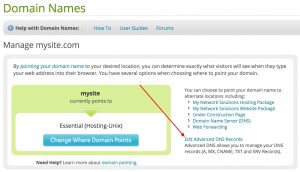
- As their solicitations appear, just hunt for the “no thanks” to skip these
- Find the “IP Address (A Records)” section and click “Edit A Records” button:

- Update the A records for www, @ and * to the IP address we’ve provided you:

- Click Continue and confirm the edits.
- That’s it, well done!
Within a few hours, your domain will now be pointed to TourVista’s web servers. We’ll take care of the rest!
Category: Technical Stuff Comment »
