Updating Your Domain at NameCheap to Point to TourVista’s Web Servers
For clients that are managing your own domains, you’ll need to do some basic configuration to “point” it to TourVista’s web servers (where your new website will be hosted).
While a bit on the technical side, this is actually really easy to do. You’ll be updating what’s known as the A record, which tells the Internet the IP address where your website is to be found.
For domains registered at NameCheap follow these simple steps:
- In your Domain List, click “Manage” next to your domain
- Click “Advanced DNS” and “Add New Record”
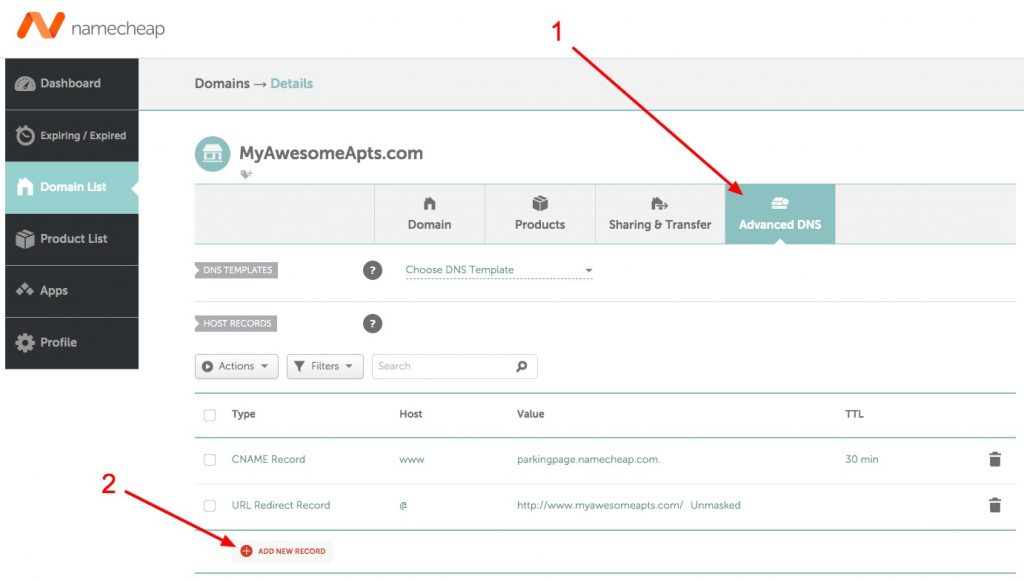
- Add a new A record:
- Confirm the “www” CNAME record is correct. Edit the existing one to this:
- Type: CNAME Record
- Host: www
- Value: type your domain without the leading www. – for example: myawesomeapts.com
- TTL: 20m
- Delete the “URL Redirect Record” if it’s there
- It should look like this when you’re done:
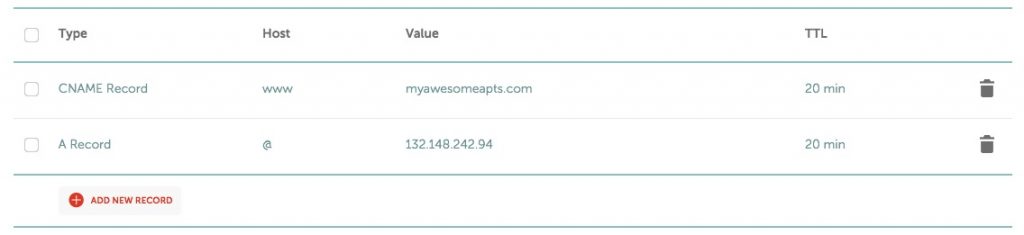
That’s it. Let us know you’ve completed these steps, thanks!
Within a few minutes, your domain will now be pointed to TourVista’s web servers. We’ll take care of the rest!
The process is very similar for other domain registrars. If you can’t figure it out, try getting in touch with your registrar’s support for help.
Category: Technical Stuff Comment »

