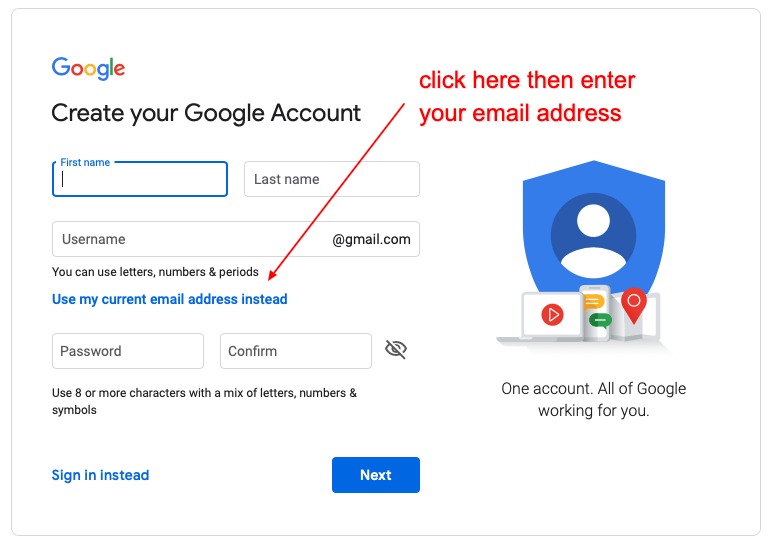How to Setup a Google Account
TourVista uses many Google products in conjunction with our websites and online marketing services, mostly because these improve your Google rankings, but also because Google’s software is really good and provides tremendous value.
Google Analytics, Google My Business and Google Search Console are examples of the Google products we setup with your website.
To access these products, you’ll need to have a valid Google account login (email address and password). The account is associated with your email address and can be either:
- an @gmail.com email address
- your normal email address that’s been setup as a Google account
This tutorial will show you how to do the 2nd option, which is our recommended solution.
Setup Your Email as a Google Account
- Go to this Google sign up link
- Click the link “Use my current email address instead” and enter your email address (screenshot). This will become your Google account sign in.
- Choose a password. This will be your password when signing into Google products with your email address (we recommend not using the same password as your actual email account).
- Follow the steps to verify your email address.
Now you should be able to sign into Google products using your email address and the password you chose above.
For example, if TourVista optimizes your business on Google My Business, we will invite you to become the owner of the listing. Google My Business will send an invitation to your email address. Click the link in that invite email, sign in using your new Google account, and you’ll be good to go.